Click on image to view
Download link: Visual C++ Redistributable for Visual Studio 2015
"Windows can only show a limited number of Overlay Icons (15 total, 11 after what Windows uses). Programs like Office Groove, Dropbox, Mozy, Carbonite, etc, will hijack a bunch of the 11 possible overlay icons (boy would it be nice if Microsoft upped the number of these as the number of applications that use them seem to increase and increase)..."
"You can see what overlays are set up, and change them (at your own risk) in the registry here:"
Lesson 5: Learning to Use the Registry Editor Like a Pro - How-To-Geek
HKEY_LOCAL_MACHINE\SOFTWARE\Microsoft\Windows\CurrentVersion\explorer\ShellIconOverlayIdentifiers
Source: svn - TortoiseSVN icons not showing up under Windows 7 - Stack Overflow:
SVN Icon Overlays
SVN Tortoise Settings
TortoiseSVN identified 22 installed overlays in my registry.
Run Regedit > Ctrl + F > Search for "ShellIconOverlayIdentifiers"
Use Autoruns for Windows - Windows Sysinternals
Use leading space characters to move Tortoise up in priority. Note that GoogleDrive is using two leading spaces.
When editing the Registry press the F5 key to refresh the displayed order of the overlays.
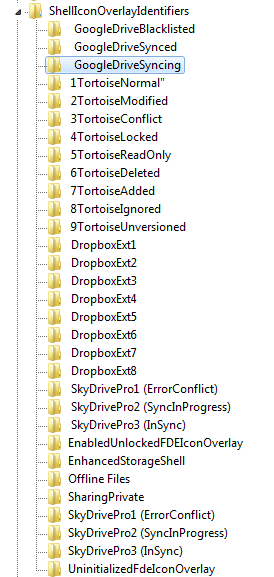
Wow6432Node

Use the Task Manger to end and restart the explorer.exe process (it's way faster than restarting windows).
End explorer.exe process
Start Task Manager > Select explorer.exe > Right Click > End Process


Use the Task Manger to end and restart the explorer.exe process (it's way faster than restarting windows).
End explorer.exe process
Start Task Manager > Select explorer.exe > Right Click > End Process







No comments:
Post a Comment