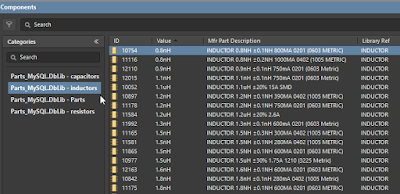3D Central - Free 3D Models, Free CAD Models
Panasonic - CAD Data - Industrial Devices & Solutions
Wurth Altium Component Libraries
Tuesday, November 26, 2019
Monday, November 11, 2019
Library Path Relative To: ( Bug
click on image to view

Or you can set Library Path Relative To:

In the above example C:\Parts_x64\Parts_Backend\Parts.DbLib is the full path.
and C:\Parts_x64\Parts_Backend is the relative path to Parts.DbLib
Both of these are valid.
Users can install multiple DBLibs that are on different paths.

However there is only one Global Library Path Relative To:

Which is why it is better to leave the Library Path Relative To: empty (blank)
If you still do not see your Symbols and Footprints in Altium, then open the DBlib file and check your Single key lookup, for Parts this should be set to ID.
That's it !
Saturday, October 19, 2019
Mouser - URL Request Denied
Mouser's server limits the number of web pages a user can down load within a given time.
If a user quickly makes 5 or more back to back requests at Mouser the next request will be denied and the user will be put in time out for a few minutes.
Solution 1
Solution 2
Solution 1
Copy and Paste data from the web page to Parts.
Tip: Use CtrL+A to select all data on the web page then paste to the Magic Black Hat.
Tip: Use CtrL+A to select all data on the web page then paste to the Magic Black Hat.
Solution 2
Try starting at Octopart, select the URL Link to Mouser or Digi-Key, then use Drag and Drop.
Solution 3
Wait a few minutes and try again.
Notes:
Digi-Key understands that engineers don't want to manually enter data to build their component libraries and BOMs.
Gotta Love Digi-Key.
Gotta Love Digi-Key.
That's it !
Saturday, October 12, 2019
DBLib and SVNDBLib Libraries
SVNDBLib requires that each *.Schlib file only have one symbol. This is required for version control of the symbol files.
DBLib libraries can have multiple symbols in one *.Schlib file. However, the best practice is one symbol per file.
Ideally the Library Ref and Filename are the same, for example:
Library Ref = RESISTOR
Library Filename = RESISTOR.SCHLIB
Ideally the Library Ref and Filename are the same, for example:
Library Ref = RESISTOR
Library Filename = RESISTOR.SCHLIB
If the Library Ref and Filename are matched and saved in a single folder you can be sure that no duplicate Library Refs exists in your library.
Single part files will reduce conflicts in multi-user database library environments.
Imagine a DBLIB with a few hundred symbols in one *.Schlib file. If two different users open a large multi-part DBLIB file and they both add new parts, what's going to happen ?
When last user saves the multi-symbol *.Schlib file they will overwrite the work done by the first user that closed the file before the second user. This same logic applies to *.PCBLib files.
If you have one symbol per file it's simple to migrate from DBLib to SVNDBLib if you later decide to go with SVNDBLib.
Migrating to SVNDBLIB is simple once you know how to set up a repository and use SVN.
Consider the users in your design group. Are they comfortable with using SVN ?
Some training may be needed if users are new to using SVN.
My advice for users that are setting up their first database library is to start with DBLib.
If have any questions about database libraries you can reach me at: Contact Parts
That's it !
Sunday, May 26, 2019
Description Field
In Altium the Description parameter in the Symbol can be used to describe the Symbol or Component.
The Mfr Part Description parameter may be used describe the part (component).
Or the Description parameter in the Symbol can be used to describe the symbol, i.e Resistor, Capacitor, Inductor, Diode, or P/N (like J-TSW-102-07-S-S) etc . . .
The symbol (Library Ref) will get reused for many components in a database library (DBLIB or SVNDBLIB). Examples: Resistor, Capacitor and Inductor.
Users can copy the Library Ref to Description as shown below.
click on image to view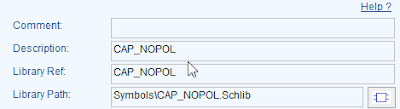
In Altium the Library Ref in the database is not displayed in properties panel for parts that have been placed in the schematic as shown below.
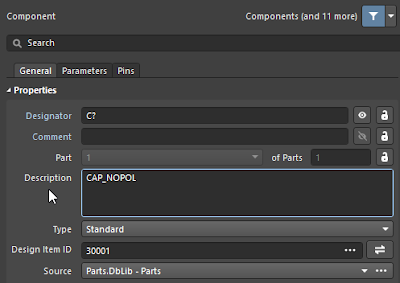
Parts includes a configuration option to copy the Library Ref to the Description parameter. This feature was added in the 10/14/2019 release.
The single key lookup that links the placed symbol to the database is displayed in the Design Item ID.
When parts are placed from a Database library existing parameters defined in the symbol may be over written if parameters in the database have the same name.
User Preferences and DBLib options can be set to achieve the desired results.
Related Topics: Linking Parts and PLM
That's it !
The Mfr Part Description parameter may be used describe the part (component).
Or the Description parameter in the Symbol can be used to describe the symbol, i.e Resistor, Capacitor, Inductor, Diode, or P/N (like J-TSW-102-07-S-S) etc . . .
The symbol (Library Ref) will get reused for many components in a database library (DBLIB or SVNDBLIB). Examples: Resistor, Capacitor and Inductor.
Users can copy the Library Ref to Description as shown below.
click on image to view
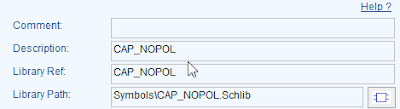
In Altium the Library Ref in the database is not displayed in properties panel for parts that have been placed in the schematic as shown below.
When using a database library the Primary Key (single lookup field) will be displayed in the Design Item ID field.
click on image to view
click on image to view
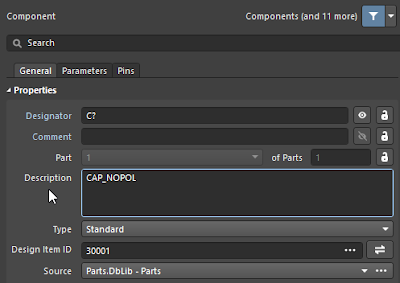
Parts includes a configuration option to copy the Library Ref to the Description parameter. This feature was added in the 10/14/2019 release.
The single key lookup that links the placed symbol to the database is displayed in the Design Item ID.
When parts are placed from a Database library existing parameters defined in the symbol may be over written if parameters in the database have the same name.
User Preferences and DBLib options can be set to achieve the desired results.
Related Topics: Linking Parts and PLM
That's it !
Saturday, May 11, 2019
MySQL - Views
Views can be created in MySQL databases to categorize parts.
Example using MySQL Workbench to create a view (category) for inductors.
1) Create the View in the MySQL database.
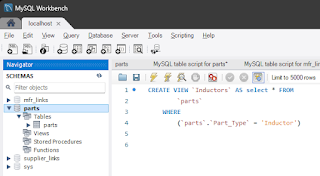
click on image to view
Install the DBLib Library in Altium
click on image to view
Example using MySQL Workbench to create a view (category) for inductors.
1) Create the View in the MySQL database.
Select the parts database as shown below
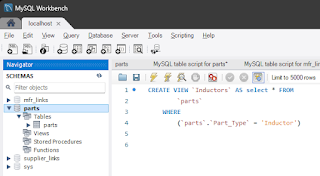
Select +SQL in the ribbon bar below.
It's below File on the menu.
In the SQL Query Tab enter and execute each query separately..
| CREATE VIEW `Resistors` AS select * FROM |
| `parts` |
| WHERE |
| (`parts`.`Part_Type` = 'Resistor') |
| CREATE VIEW `Capacitors` AS select * FROM |
| `parts` |
| WHERE |
| (`parts`.`Part_Type` = 'Capacitor') |
| CREATE VIEW `Inductors` AS select * FROM |
| `parts` |
| WHERE |
| (`parts`.`Part_Type` = 'Inductor') |
2) Edit the DBLib in Altium.
Enable the Views and set the Single Key Lookup for each View.
click on image to view
Install the DBLib Library in Altium
click on image to view
Start placing parts . . .
That's it !
That's it !
Saturday, April 20, 2019
Clean Parts
Clean Parts can be used to Find Duplicate Part Numbers
Clean Parts can be used to Find Duplicate Material Control Numbers (MCNs)
Clean Parts can be used to archive unused library files.
Unused files are Archived in the Parts Boneyard folder.
That's it !
Monday, January 21, 2019
Octopart
The Parts Frontend includes an Octopart search link.
click on image to view
Note: Octopart is a wholly owned subsidiary of Altium Limited Inc.
That's it !
click on image to view
Note: Octopart is a wholly owned subsidiary of Altium Limited Inc.
That's it !
Subscribe to:
Posts (Atom)