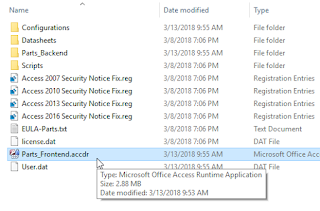The Parts Frontend is a compiled Access application compatible with Access 2010, 2013, 2016 and Office 365.
Users with Access 2010, 2013 or 2016 installed do NOT need to download and install Access Runtime.
Users that do not have Access installed should download and install the Access Runtime.
Download Link: Access 2016 Runtime: Official Microsoft Download Center
Double click on the Parts_Frontend.accde file to launch the Parts Frontend application.
That's it !
Tuesday, December 30, 2014
Access Runtime - Microsoft Downloads
Wednesday, December 24, 2014
Lean Libraries
Parts was designed to support lean libraries.
Lean libraries
Lean libraries promote efficient use of existing inventory and reuse of parts that have been used in prior designs.
Reducing the total number of parts required to build the products in your company's profolio can significantly reduce cost and increase profit margins.
Re-using the same parts when possible allows purchasing to buy larger volumes of common inventory at reduced pricing.
Using lean libraries reduces the workload required to create libraries.
Large libraries
Large libraries can have a negative impact on the overall performance of a CAD tool.
Large libraries have slower searches and updates.
80% of the parts in large libraries may never be used.
Using the import and export features in Parts users can quickly build large libraries, if desired.
Parts is scalable
Users can create multiple databases, then quickly connect to the databases using the same Part's Frontend application which has a common interface to the backend databases.
Distributing large libraries across multiple backend databases can improve performance.
Examples: Create backend databases like:
Resistors_0402, Resistors_0603, Resistors_0805
Capacitors_0402, Capacitors_0603, Capacitors_0805.
etc . . .
Typically resistors and capacitors will make up the majority of parts in your library.
Adding another resistor or capacitor to the Parts database only takes a few seconds, which promotes the use of lean libraries.
Creating parts as needed and Just In Time (JIT) is simple in Parts.
Most users (including me) prefer to create a single database. And create parts as they are needed. Parts was designed to support both large and lean libraries.
During the past five years I have released 100+ designs using a 2000 part library.
The Parts database can easily handle 15K+ components and support multiple users. The upper limit is based on the 2GB limit for 32bit Access databases.
Make Like
Part's 'Make Like' feature allows users to quickly and easily add Capacitors, Inductors and Resistors to an existing library as needed.
Using 'Make Like' users can to create new parts with a high level of confidence that the symbols and footprints are correct.
That's It !
Lean libraries
Lean libraries promote efficient use of existing inventory and reuse of parts that have been used in prior designs.
Reducing the total number of parts required to build the products in your company's profolio can significantly reduce cost and increase profit margins.
Re-using the same parts when possible allows purchasing to buy larger volumes of common inventory at reduced pricing.
Using lean libraries reduces the workload required to create libraries.
Large libraries
Large libraries can have a negative impact on the overall performance of a CAD tool.
80% of the parts in large libraries may never be used.
Using the import and export features in Parts users can quickly build large libraries, if desired.
Parts is scalable
Users can create multiple databases, then quickly connect to the databases using the same Part's Frontend application which has a common interface to the backend databases.
Distributing large libraries across multiple backend databases can improve performance.
Examples: Create backend databases like:
Resistors_0402, Resistors_0603, Resistors_0805
Capacitors_0402, Capacitors_0603, Capacitors_0805.
etc . . .
Typically resistors and capacitors will make up the majority of parts in your library.
Adding another resistor or capacitor to the Parts database only takes a few seconds, which promotes the use of lean libraries.
Creating parts as needed and Just In Time (JIT) is simple in Parts.
Most users (including me) prefer to create a single database. And create parts as they are needed. Parts was designed to support both large and lean libraries.
During the past five years I have released 100+ designs using a 2000 part library.
The Parts database can easily handle 15K+ components and support multiple users. The upper limit is based on the 2GB limit for 32bit Access databases.
Make Like
Part's 'Make Like' feature allows users to quickly and easily add Capacitors, Inductors and Resistors to an existing library as needed.
Using 'Make Like' users can to create new parts with a high level of confidence that the symbols and footprints are correct.
That's It !
Saturday, December 20, 2014
Library Panel - Organize Parts
You can quickly organize Parts displayed in the Library Panel by dragging and dropping columns to the grouping bar as shown below.
Right click in the Libraries Panel, Select Columns and Organize the database view by grouping the fields as shown below. i.e. Part Type, Sub Type and Package Case.
Click on images to view
You can quickly drill down to 0402, 0603, 0805, etc . . . size parts
If you need 1% or 5% tolerance parts add the Tolerance column to the parts grouping.
With a little imagination you can easily and quickly create several options as needed for your current project.
Related Links:
Part Types
Lifecycle
That's It !
Right click in the Libraries Panel, Select Columns and Organize the database view by grouping the fields as shown below. i.e. Part Type, Sub Type and Package Case.
Click on images to view
You can quickly drill down to 0402, 0603, 0805, etc . . . size parts
If you need 1% or 5% tolerance parts add the Tolerance column to the parts grouping.
With a little imagination you can easily and quickly create several options as needed for your current project.
Related Links:
Part Types
Lifecycle
That's It !
Subscribe to:
Posts (Atom)