Open the DBLib or SVNDBLib file in Altium.
Select Database Type, the Parts Backend database is an Access 2007 file.
Then browse and select Parts_Backend.accdb
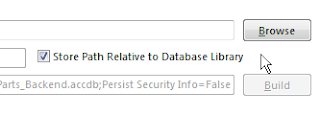
Select the Table Browser tab at the bottom of the form > Right Click on a record to add or edit parts to the database.
click on image to view
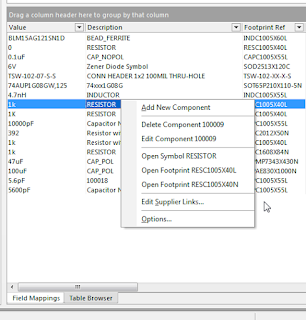
The data source (Parts Access Database in this example) is mapped using a DBLib file.
Both DBLib and SVNDBLib have some very useful options.
Options include enabling which parameters are 'Visible on Add', this applies to new parts placed in the schematic.
Shown below are my preferred settings.
click to view image
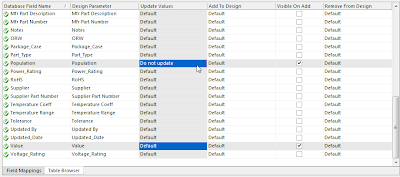
Update Values controls which parameters will be modified when using 'Update Parameters From Database'.
Related Links:
Organize Parts
Lifecycle
That's It !
Organize Parts
Lifecycle
That's It !


No comments:
Post a Comment