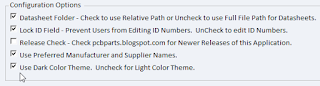Parts is split database solution that supports multiple users. The Parts Access backend (database) file should be placed in a shared folder on a file server to support multiple users.
See Benefits of splitting a database in this link: Microsoft - Share a split database
The Parts Frontend application can be used to connect to Access or MySQL databases.
Migrating Parts from MS Access to MySQL is simple using Export and Import tools included in the Parts Frontend.
The Parts Frontend (client) application should be installed on each user's machine only if the user needs to edit records in the database using the Parts Frontend.
Note that users (designers) who are only placing parts in an Altium design from the database library do not need the Parts Frontend application installed on their machines.
To place parts in a design users only need to install the *.DBlib Library in Altium.
The Parts Frontend is not required to use the free Parts database. The Parts Frontend is a tool that empowers librarians and designers to efficiently build and maintain the Parts database.
Download Parts and see for yourself how the Parts database library can dramatically increase your design team's productivity.
That's it !