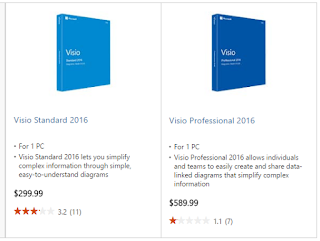Access is a perfect solution for CAD Libraries. Over the years I have worked in big companies and small startups, regardless of the size of the company the PCB design teams were typically small in comparison to the the overall size of the company.
Using a database library can significantly increase the design team's productivity.
Why MS Access is Important
The vast majority of database solutions are simple. As systems tackle larger and larger problems, the number of applications an organization has or can afford decreases.

click on image to view

Source: http://www.fmsinc.com/MicrosoftAccess/Strategy/