To create the MySQL Scripts select > Tools > Scripts for MySQL
The MySQL scripts can be used to simplify migration from Access to MySQL.
parts
mfr_links
supplier_links
Using the MySQL Workbench.
Use the MySQL scripts generated in Parts to create MySQL schemas and tables.
MySQL uses lower case table names . . .
parts
mfr_links
supplier_links
Use MySQL Workbench > File > Open SQL Script, then execute the parts script.
Use MySQL Workbench > Query > Execute (All or Selection)
Example for the parts schema and table . . .
click on image to view
click on image to view
Then click refresh (see mouse cursor below) ! ! !
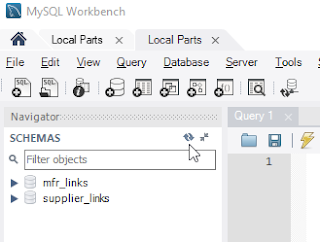
Expand the schemas to see the parts table.
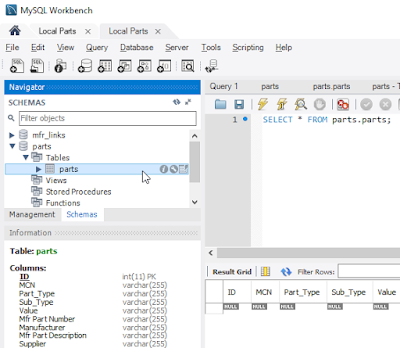
Repeat the above steps to create the mfr_links and supplier_links schemas and tables.
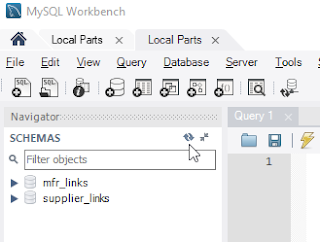
Expand the schemas to see the parts table.
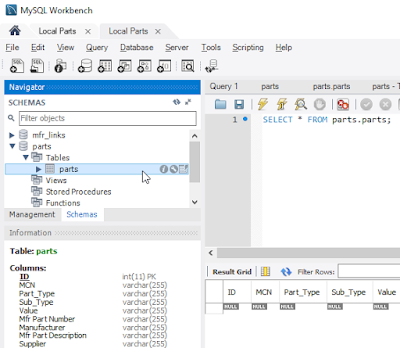
Repeat the above steps to create the mfr_links and supplier_links schemas and tables.
See MySQL Connection Strings
Contact Parts for technical support.
That's it !
Contact Parts for technical support.
That's it !





